Why is Two Factor Authentication (2FA) Important?
Why is Two Factor Authentication (2FA) Important?
By: Sam Geary, Marketing Executive
Technology is becoming a larger part of our everyday lives and it’s important that all individuals and businesses protect themselves online. While having a strong password with capital letters, numbers and other characters used to be enough, we’re now moving into an age where cyber security isn’t protected by passwords alone.

Hackers are becoming more savvy and 90% of passwords only take 6 hours to crack, even if they’re listed as strong. Plus, it’s a strong possibility that you use your password for multiple different websites. Meaning that if your password gets hacked somewhere, it’ll be hacked in other places too.
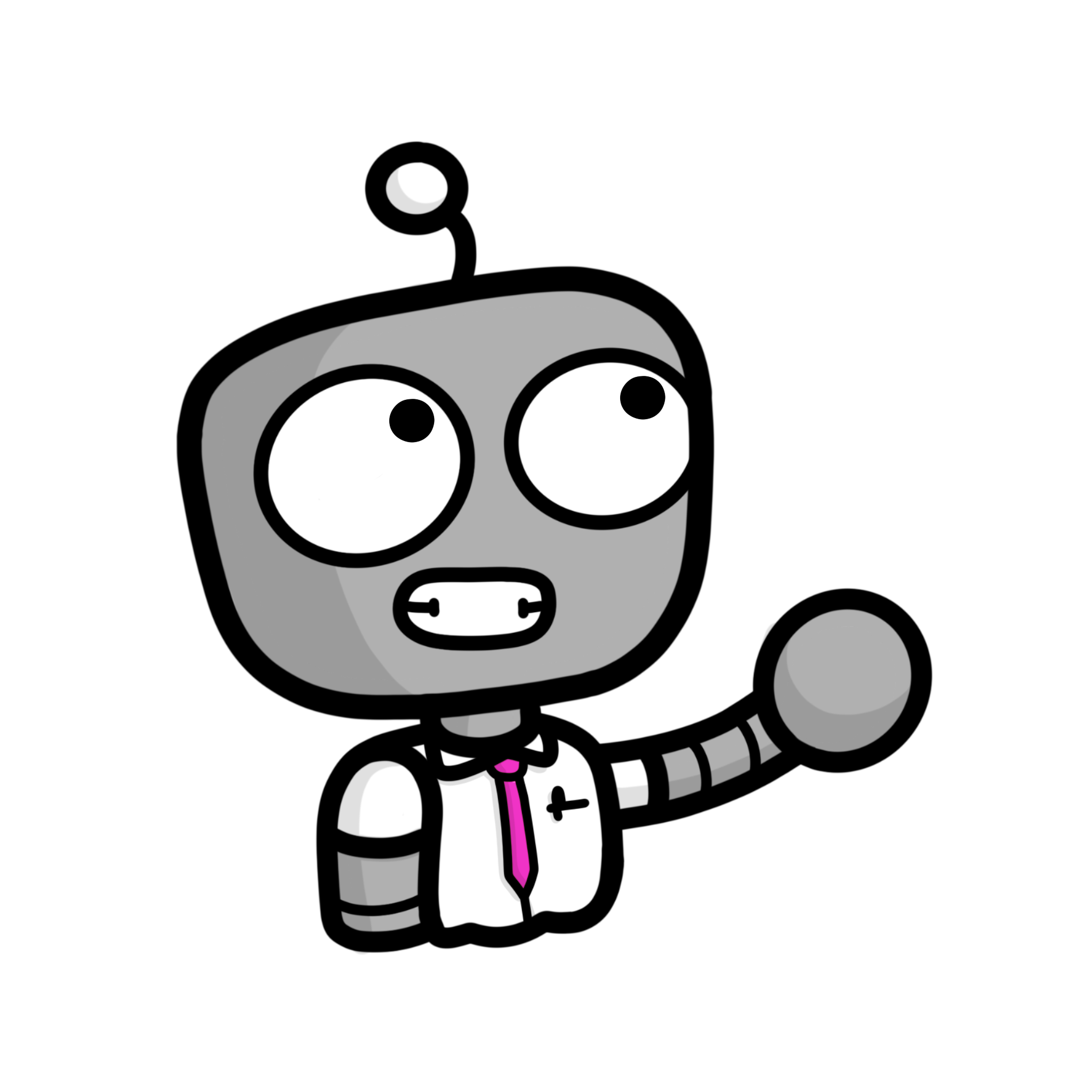
What is two factor authentication (2FA)?
Two factor authentication is the solution to your hacking issues. You will still be asked to enter a username and accompanying password; however, you will then be asked to provide additional information via an alternative method attached to your account.
Two factor authentication is usually set up when you create a new account on a device or website. It requires you to provide an email address or phone number or is sometimes attached to your phone using a biometric indicator (your fingerprint).
When you initially enter your password against your username, you will then be asked to revert to your 2FA method to confirm it’s you. This is usually by providing a code sent to your email address or phone or by simply unlocking your phone with your fingerprint. This confirms that the person accessing the account is the same person who set up the account initially, as you must also have access to the phone or email address to enter.
Why is two factor authentication important?
Currently, only 40% of people actually use 2FA. Most people either set up accounts prior to two factor authentication becoming popular or just feel it’s too much hassle to grab a phone each time they try to log in.
IT security Northampton is essential for any business or personal computer, especially with the introduction of remote working. It confirms that no one is able to access computers or business data apart from the employee themselves, even within their own home. For business owners, they can allow working from home with more peace of mind, as family or friends of employees aren’t able to gain access to sensitive information. It also ticks a box when it comes to ICO audits.
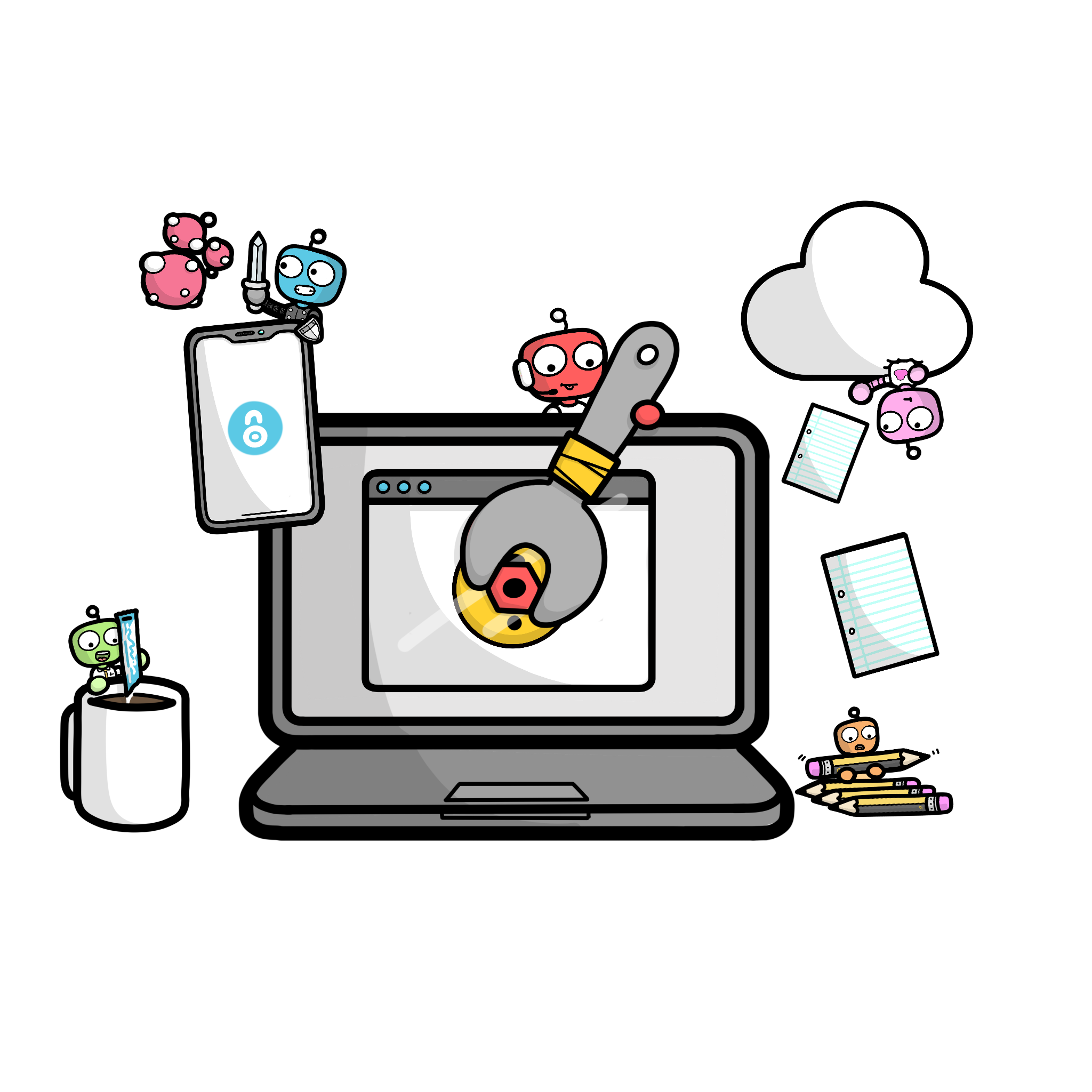
What is the best tool to use for 2FA?
You can use 2FA on a range of devices to help you prove who you are.
· SMS
This delivers a text message to your phone and provides a code for you to enter into the account that you’re trying to access.
An email authentication either sends a code, similar to a text message or may provide a link for you to access the account via the email, meaning you can no longer get to the account without having access to your emails and using the password on the page to log in.
· Google or Microsoft Authenticator
An authenticator app on your phone will provide a message on your phone’s home screen for you to select to confirm it’s you. This means that anyone trying to access any accounts will also need your phone.
· Fingerprint or Facial Recognition
Similarly, your fingerprint or face will be required to access any account via your mobile device.
· Trusted Devices
Apple devices can be set up as ‘trusted.’ Much like a phone, they will give an error message on screen that you’ll need to select to show you’re there with the device. This means that certain accounts will only be able to be accessed by that device or other linked apple devices.
2FA is great, whichever method you choose as it always improves your IT security Northampton. However, methods which require you to have a specific device to hand, such as SMS or authenticator apps are listed as the best methods, simply because accounts cannot be hacked from other locations.
Email addresses do provide an extra level of security. However, if the hacker also has your email password, this won’t solve the issue.
If you have any further questions about 2FA, please feel free to get in touch, we’d be happy to answer them.
PCS Business Systems Ltd
2 Northfield Point
Cunliffe Drive
Kettering
Northants
NN16 9QJ