How to know if your PC has Malware
How to know if your PC has Malware
By: Sam Geary, Marketing Executive
PC’s are extremely valuable assets in our lives and they store some of our most important data and documentation. However, it’s easy to become careless when using them and forget about the threat of malware.
Malware, or malicious software, are types of software that intend to cause harm to your device. Their main motives are to sabotage your machine, gain information or attempt to take money from you. It’s important to protect yourself and to learn how to know your PC has malware so you can remove any potentially dangerous software and prevent further issues.
More Pop Ups Than Usual
An increased amount of pop ups on your computer could suggest malware, especially if they are on websites that should not have them, such as government websites. Malware that causes pop ups are likely trying to encourage you to download other types of malware to further infect your computer.
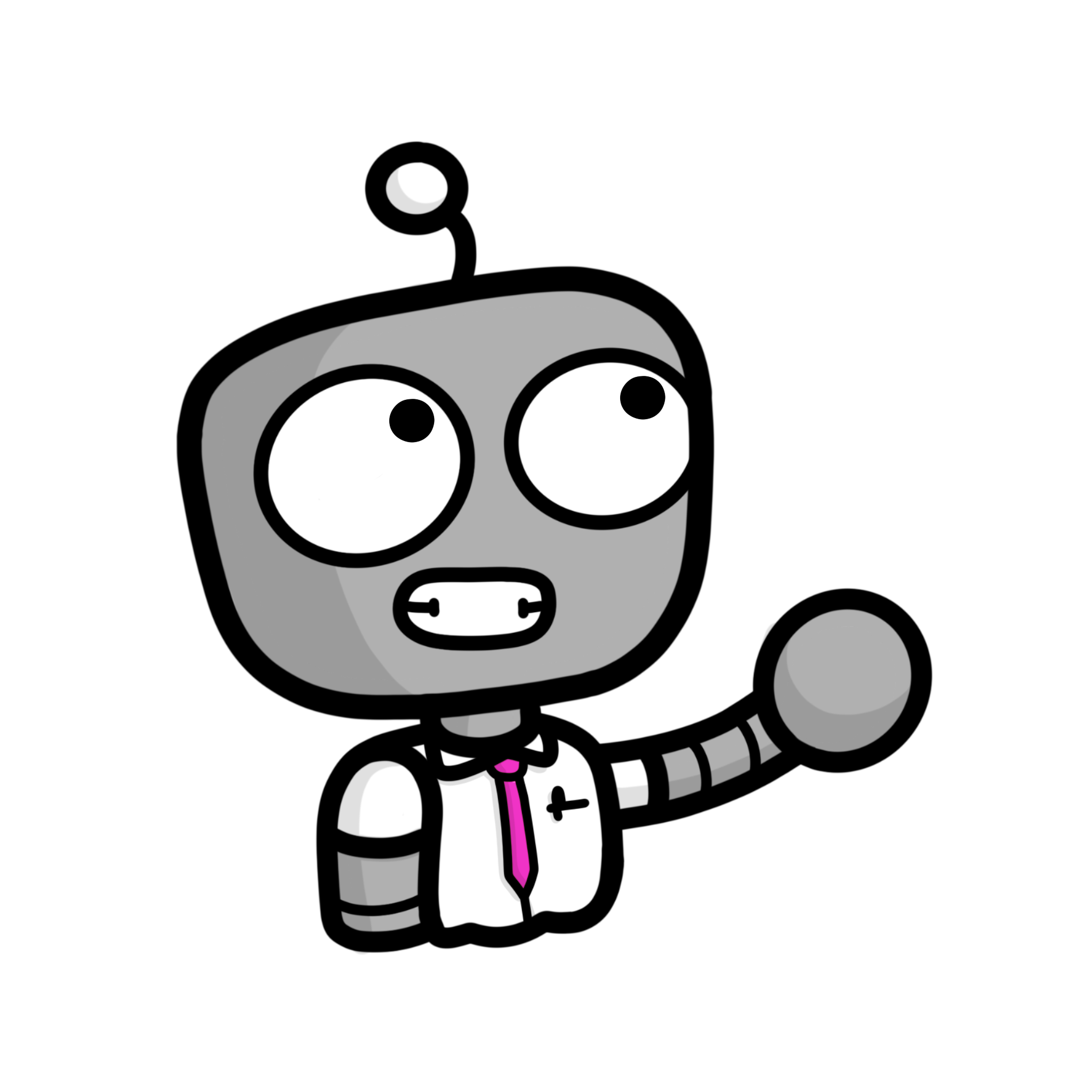
Strange Social Media Behaviour
Another way to know your PC has malware is to check your social media. If you see posts on your account but not made by you, then there may be malware on your computer making posts on your behalf. There may be instances where you have followed, liked or commented on certain posts but are completely confident that it wasn’t actually you.
Strange Social Media Behaviour
Another way to know your PC has malware is to check your social media. If you see posts on your account but not made by you, then there may be malware on your computer making posts on your behalf. There may be instances where you have followed, liked or commented on certain posts but are completely confident that it wasn’t actually you.
Ransom Demands
When there is malware on your computer, usually it’s not just for fun. The main intent of it is to hold your data ransom to demand payment from you. Ransomware works by encrypting certain aspects of data, sometimes pictures or documents, or your entire computer in some cases. Giving into the demand and paying them what’s asked usually won’t fix the problem either.
Your Computer is Slow
Over time, your computer is bound to slow down as it ages, but if you notice a sudden change in function speed then malware may be at play. Malware will often be working in the background of your PC and taking up resources, so the act of simply looking on the internet may suddenly be too much for your PC to handle. This is an easy way to learn how to know your PC has malware.
Regular Crashes and Glitches
A normal working computer should not be frequently crashing or glitching. If you are faced regularly with the blue screen of death, then it is likely malware is causing the fatal errors.
There’s an Increase in Internet Usage or a Decrease in Storage Limits
Malware will take up a large amount of space on your computer. If you have noticed your hard drive is suddenly full, or have much less free space than you remember, it may be storing malware. Malware will also take up high amounts of internet usage which can make using your PC difficult as it slows everything down.
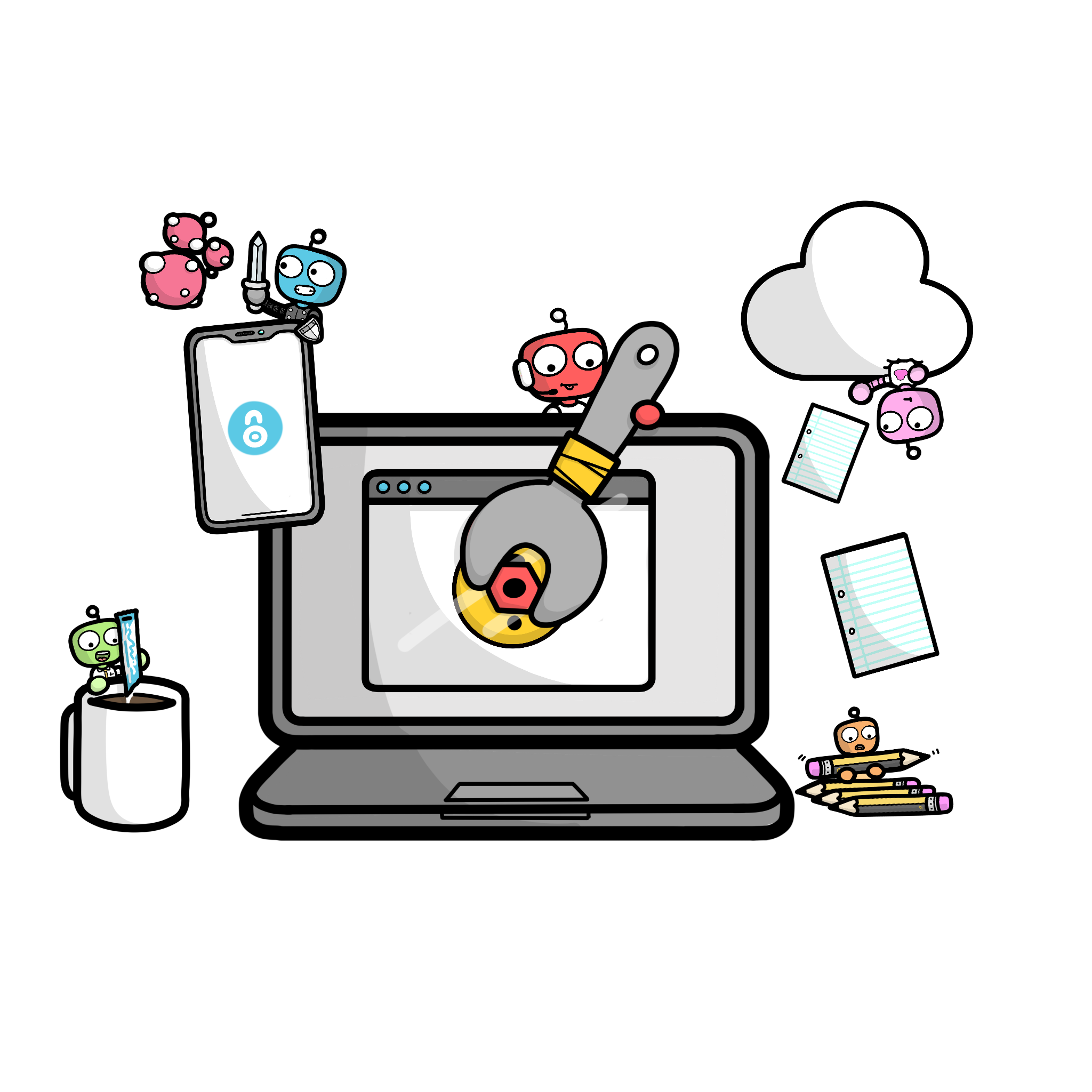
Get Protected with PCS Systems
If you are looking for PC Malware protection, or other managed IT services in Northampton, then we can help. Here at PCS Systems, we are an experienced team that provide a range of IT services, including installing web protection and malware removal. Contact PCS Systems to protect your computer and keep your PC in perfect working order.
PCS Business Systems Ltd
2 Northfield Point
Cunliffe Drive
Kettering
Northants
NN16 9QJ