Declutter Your Storage
Declutter Your Storage
By: Sam Geary, Blogger
Naturally, we remember to declutter our physical belongings, however, it’s essential to remember our non-physical belongings too! Yes, the contents contained within your laptop or PC needs to be considered when decluttering your storage.
So why should you declutter the storage on your PC or laptop? There are several key reasons. Firstly, it will help you to be more organised when you are running your computer. It will help you find the programmes you need to run, and the files you need to open. You can keep related programmes in one folder if it helps and it is a good idea to move all of your files into individual folders.
Declutter & Organise Your Storage
You should work out a way to group your files into separate folders, based on the file types you have. You may also wish to upload all of your files from your computer to a cloud storage service such as Google Drive, which will free up even more space on your PC or laptop.
So much time can be wasted if you’re searching around on your computer trying to look for a file. Especially, if you’re unable to find it because your storage is such a mess on your computer! This isn’t very productive or very helpful if you use your computer for work now is it?
You will also want to declutter your computer to free up more space to save other files. But it’s worth checking for any files that you no longer need that can be deleted, or transferred to cloud storage, or a physical storage medium such as a hard drive or USB memory stick. Remember, the more files you have on your computer the slower it’s likely to become during operation, so there is no sense in storing loads of files that you never touch on it.
When trying to declutter your computer it’s a good idea to run your operating systems disk clean-up app. These can help give a performance boost to your system by clearing out unnecessary files on your computer. Such as temporary files, that you do not need to store on your computer long-term.
If you have a cluttered computer, full of old program files such as games and other software, it can be a security risk. If the software that you have on your computer is outdated and not being kept up to date with relevant patches, it could mean your computer is vulnerable to exploits. So, it’s a good idea to regularly check if software needs updating and if there are no longer updates available for the software in question, ask yourself if it’s a good idea to continue to keep it active on your computer or not!
Remember, it’s wise to always make a backup of all of your files that you want to keep. You can do this by copying the files from your computer to another storage device. You may want to take them off completely from the computer, but for extra security, consider backing up the files to two devices, in case one ever gets broken or corrupted. And of course, this is another reason why it’s smart to back up your files from your computer in case that becomes broken or corrupted!
So, as you tidy up various areas around your home, do not neglect the computer and give yourself some time to declutter your storage. So it has its best chance to work as smoothly and efficiently as it can!
Contact Us Today
Give us a call on 08452 41 41 55 or please feel free to fill in the enquiry form on our contact page.
PCS Business Systems Ltd
2 Northfield Point
Cunliffe Drive
Kettering
Northants
NN16 9QJ